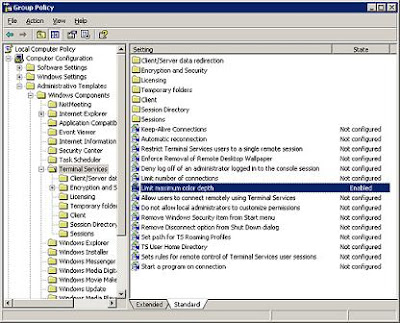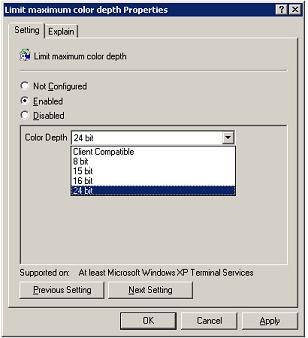OWA users received the following message in their address bar and a blank browser page. OWA worked fine before this started occurring. OWA was using forms based login and the work around to allow users to login again was to change from forms based login to standard windows authentication logon. Although hey achieve the same purpose, the users had become used to the forms based login and it was admittedly a nicer interface to use. The users got in the browser address bar:
https://mail.[exserver].gr/owa/auth/logon.aspx?url=https://mail.[exserver].gr/owa/&reason=0 This message would come up for OWA users connecting to an Exchange 2007 server. The solution to this problem was to uninstall microsoft exchange 2007 SP1 update rollup pack 6. uninstalling update rollup 6 solved the problem for the OWA forms based logon but but by uninstalling the rollup, the transport server was removed.
That's right, the transport server role was on this same exchange server and it was completely removed, not disabled or set to automatic startup but removed. This was a tough situation but something had to be done as there was no email going in or out of the email server. One choice was to re-install the update rollup 6 but that may have brought me back to the same problem. I decided to remove update rollup 5.
See, the problem here originated when a in-house guy who does a lot of the desktop work and some server work had some trouble with a blackberry server and decided to install all kinds of updates to the exchange server. The updates were windows updates and they were exchange updates. After updating the heck out of the server the OWA forms based login had been broken. The suggestion was to remove windows updates that were applied and that could resolve the problem.
The problem sure enough was caused by updates being installed while the IIS service was not running. The windows updates were removed and re-installed as prescribed but that did not solve the problem. It was a while before I was able to address this OWA logon problem again and now the time had come. remembering manipulating the windows updates I decided with a little confirmation from forums that the next approach would be to remove exchange updates.
I saw that update rollup 3,4,5,6 were installed and of course started with removing update rollup 6 in effort to make the browser stop hanging with blank page when logging into OWA using HTTPS. At the end of the URL in the address bar was a clue for searching,
/owa/&reason=0.
Removing 6 solved the OWA logon problem but removed the hub transport service from the exchange server. I then decided instead of re-installing rollup 6, to remove 5. After removing rollup 5, the hub transport service was back and several other exchange services that were removed with update rollup 6.